月度归档:2010年04月
Buzz from 吴军林
Buzz from Joshua 吴
此博客已移动
此博客现在位于 __FTP_MIGRATION_NEW_URL__。
您会在 30 秒内自动重定向,或者您也可以点击此处。
如果您是供稿订阅者,请更新对 __FTP_MIGRATION_FEED_URL__ 的供稿订阅。
Fwd: bossonly@googlegroups.com 的摘要 – “1 个主题”有 1 个帖子
网上论坛: http://groups.google.com/group/bossonly/topics
- 王利杰 <betashow2006@gmail.com> Apr 26 11:26AM +0800 ^
谨以此周刊奉献给哪些奋斗在创业第一线的企业家们,希望能为你们的事业发展带来一丝帮助。同时也倡导大家共同建立一个公平竞争,和谐发展的移动互联网产业。更要提醒大家时刻关注企业的社会责任,时刻省思自己创业的真实目的。
与诸君共勉!
— 王利杰 Leo / 移动2.0论坛创始人
*产品推荐:
**
*
推荐一款应用:iCardio <http://itunes.apple.com/us/app/id334636809?mt=8>
,一款监控你的心率的iPhone应用,可以纪录你在任意时间范围内的心率,卡路里消耗量或者配合你设置的锻炼来进行监控,甚至可以设置一个报警区域,在心率不正常的时候像指定的号码报警。
*
*
Official description: iCardio is the only heart rate monitor on the iPhone
or iPod touch. Track your cardio workouts indoors or out!
[image: iCardio 01.jpg]
第11期和第09期介绍过Viper SmartStart<https://www.sugarsync.com/pf/D879561_151021_673026>
和Square up <https://www.sugarsync.com/pf/D879561_158908_41432>,都是”Accessory
needed apps”(需要配件的应用)的典型代表;第15期又介绍了Sensor based
apps<https://www.sugarsync.com/pf/D879561_151021_638006>
,强调了Sensor对于手机的重要性和两者结合的光明前景。今天介绍的iCardio其实是两种概念的结合,因为目前手机内置的Sensor还没有想像的那么多,所以有些公司就推出了”外置”的专业Sensor来弥补这个空缺,而外置Sensor需要通过某种无线链接的方式与手机通话,有些采用了蓝牙、WiFi甚至GPRS/EDGE/WCDMA这些手机具备的标准无线链接方式,另外有些公司则出于种种原因的考虑,采用了私有的无线传输协议,这样,为了让手机与这些外置的专业Sensor通信,还需要给手机配备另一个”无线接收器”,iCardio就是这样做的。
[image: Screen shot 2010-04-25 at 下午08.16.23.png]
为了使用iCardio,你需要两个配件:一个是内置了Sensor的心率腕戴,另一个是插在iPhone上的无线接收器。
可能是因为这些硬件销售限制的问题,iCardio应用在中国是无法使用的,我们只能通过一些报道来了解它。这是我曾经设想过的一款手机应用,未来不应该这么复杂,手机厂商应该深度接入这类产品的内置和功能优化,我相信他们已经在这么做了:-)
最后,DigiFit这家公司有一系列类似的产品,大家可以登陆网站 www.digifit.me<http://www.digifit.me/start>
看看,我就不再一一介绍了。
[image: Digifit.jpg]
*天马行空:*
科学是对现象的理解,技术是真正能够利用和使用的现象。他们之间相辅相成!——摘自《科技创业 <http://www.mittrchinese.com/>》
现在有个热门研究领域,叫:自然人机交互。在寻找这方面的创新时,我从微软亚洲工程院的博客上了解到:
“微软公司一直致力于研究利用传感器等元件来实现新颖的并具有较强交互感的物理设备。微软亚洲研究院的人机交互组负责人Desney
Tan博士展示了一项最新技术——将手臂的运动直接作为鼠标来使用——依赖于肌肉的运动和变化来”指挥”计算机进行各式各样的交互体验。只要在手臂上戴上传感器,
可以”握”着电脑中的吉他自如地弹奏起来。在空中轻轻挥动手指,计算机便可以跟踪运动手指的轨迹……”
- 记得2007年苹果 iPhone 问世的时候Steve
Job演示iPhone的创新交互方式的时候世界为之惊叹吗?苹果为此申请了”动力学触感键盘专利”
- 记得微软Surface <http://www.microsoft.com/surface>”茶几”视频放出来后大家的惊讶表情吗?
微软亚洲工程院博客中提到的技术是微软的一项新的人机交互的新专利,根据肌电图学(EMG)原理,利用肌肉来控制电脑。这项技术能记录下肌肉的电流活动,然而将这些信号转译成一系列指示,从而控制电脑操作。
这份专利中写道:”随着电脑和数字信息在人们日常生活中的日渐普及,有时用手操作电脑将变得很不方便…我们的目的是通过检测人体肌肉的活动状况来达到控制电脑的目的,通过使用先进的传感器和信号处理技术,我们完全可以通过肌肉活动来操纵电脑设备。”
“EMG便是其中一种可用的技术,这种技术可以测量出由人体肌肉细胞的活动而产生的电信号,我们可以在人体中设置传感器收集这些信号,并利用这些信号来控制电脑。”
[image: Microsoft 肌肉交互 专利.jpg]
如果把这种技术用到手机上,我们佩带在手腕甚至全身的”肌肉传感器”可以把我们的Body
command通过某种无线链接(比如蓝牙)传送给手机。比如有一个应用场景:
我们现在喜欢佩戴蓝牙耳机,这样避免辐射也可以方便开车等时候接听电话,通常呆了蓝牙耳机后我们会把手机放到包里或者口袋里。但是当你想发起一个呼叫的时候,蓝牙耳机的功能就收到了限制,没那么方便;如果配合肌肉控制技术,我们可以给自己的十个手指分配不同的指令组合来发起呼叫,就像我们手机键盘可以分配”快捷”拨号一样,每个数字键”长按”都可以指向一个常用号码;那么我们的十个手指比划出1
- 10
的任何数字也可以代表一个常用号码,然后用大拇指竖起代表呼出。。。类似的情景其实还有很多,比如在听音乐的时候,可以”打个响指”来打开音乐播放器,或者两个食指交叉来标识暂停音乐。。。
回到PC交互上来,这种技术的使用情景更多,尤其是游戏,可以做成贴身”游戏服装”,比如我学习高尔夫,穿着这套衣服对着PS3或者Wii里面的高尔夫游戏打,每一个细微的动作不足都会在屏幕上显示出来,提示我修正;我也可以穿着这个衣服在客厅里”端着枪”走来走去与《使命召唤》里的敌人周旋,并在适当的时候”扣动扳机”或者”拔出匕首”干掉敌人;我也可以跟着《劲舞团》里的旋律翩翩起舞,最后游戏机可以精确地告诉我跳得如何。。。这种技术确实让”人机交互”更加自然,让游戏的体验更加逼真,让我这样一个non-gamer开始憧憬着某一天和遍布世界的朋友们一起用”最自然的动作”在游戏世界中交互,无论是跳舞还是打斗。
另外,建议读者们看一看《<http://seattletimes.nwsource.com/flatpages/video/seattletimesvideo.html?bcpid=25685749001&bctid=69272021001>
西雅图时报》记者关于这项技术拍摄的现场视频<http://seattletimes.nwsource.com/flatpages/video/seattletimesvideo.html?bcpid=25685749001&bctid=69272021001>:Desney
Tan通过这种技术玩《吉他英雄》,没有塑料吉他键盘,完全是手势哦,不知道通过摄像头的Motion
dection技术可否实现同样的效果?这个邀请相对要精准一些,尤其是左手指的细微动作。
[image: Desney Tan.jpg]
最后,对该技术感兴趣的朋友可以*点击这里*<http://research.microsoft.com/en-us/um/redmond/groups/cue/publications/CHI2008-EMG.pdf>查看2008年微软研究员Dan
Morris 和 Desney Tan在计算机人体工学界面设计大会上所作的报告。
*特别感谢:*
没有以下公司给我的大力支持,我不可能坚持到今天,在此要特别感谢他们:
1、巴别塔/尚邮 http://www.shangmail.com
2、沃勤科技/VRE http://www.vogins.com
3、德国电信北京代表处 http://www.telekom.com<http://www.telekom.com/dtag/cms/content/dt/en/6908>
4、高通中国投资部 http://www.qualcomm.com/ventures
5、大连亿达 http://www.yidatec.com
6、联发科投资部 http://www.mediatek.com <http://www.mediatek.com/cn/>
7、易宝支付 http://www.yeepay.com
8、索尼音乐亚太区数字业务部 http://www.sonymusic.com
9、创意反省/蜡笔 http://www.labi.com
10、微软 BizSpark One http://www.microsoft.com/BizSpark
11、优士 SNS http://www.ushi.cn<http://www.Ushi.cn/invite/sns/zh_CN/b1d7c91d-dad7-4fb3-b3e0-d49b0aac2ab5>
PS.. 移动2.0电子周刊往期文件下载:点击这里进入下载页面<https://www.sugarsync.com/share/eq3d0sc0i6d35>
王利杰 Leo Wang
点击这里加我为优士好友<http://www.Ushi.cn/invite/sns/zh_CN/b1d7c91d-dad7-4fb3-b3e0-d49b0aac2ab5>
<http://www.Ushi.cn/invite/sns/zh_CN/b1d7c91d-dad7-4fb3-b3e0-d49b0aac2ab5>
Leo@bossonly.com
移动2.0论坛创办人
http://bossonly.com
http://www.linkedin.com/in/betashow
—
收到本邮件说明您是移动2.0论坛会员:http://bossonly.com
Subscription settings: http://groups.google.com/group/bossonly/subscribe?hl=zh-CN
—
收到本邮件说明您是移动2.0论坛会员:http://bossonly.com
zhidao:在海上要渴死的时候也不能喝海水么?
sersync主要用于服务器同步,web镜像等功能
Introduce: http://code.google.com/p/sersync/
- sersync是使用c++编写,而且对linux系统文件系统产生的临时文件和重复的文件操作进行过滤(详细见附录,这个过滤脚本程序没有实现),所以在结合rsync同步的时候,节省了运行时耗和网络资源。因此更快。
- 相比较上面两个项目,sersync配置起来很简单,其中bin目录下已经有基本上静态编译的2进制文件,配合bin目录下的xml配置文件直接使用即可。
- 另外本项目相比较其他脚本开源项目,使用多线程进行同步,尤其在同步较大文件时,能够保证多个服务器实时保持同步状态。
- 本项目有出错处理机制,通过失败队列对出错的文件重新同步,如果仍旧失败,则每10个小时对同步失败的文件重新同步。
- 本项目自带crontab功能,只需在 xml配置文件中开启,即可按您的要求,隔一段时间整体同步一次。无需再额外配置crontab功能。
- 本项目socket与http插件扩展,满足您二次开发的需要。
- Sersync is developed by c ++, it can filter lots of temporary files and duplicated inotify events generated by linux file system(for details see the appendix, the filter function is difficult for script program to implement),so it can save more time and network resources.
- Compare the above two projects, sersync is easy to use.You can use the binary executable file and the xml configuration file directly,both of them are in the bin directory.
- Compared to other script programs,sersync uses multiple threads to synchronize , especially used in synchronizing large files, it can ensure multiple servers to keep synchronization in real-time.
- The project has an error handling mechanism,add all the failed event to failure queue and try again, if still fails, sersync will retry every 10 hours until it is successfully synchronized .
- The project has crontab function.using the xml configuration file, you can according to your requirements, sync the whole monitor directory from time to time.
- The project has socket and http plugin extensions which can meet your secondary development needs.
Design Frame
Compile
如果使用linux 系统,一般情况下,不需要编译,直接使用bin目录下的可执行文件和xml配置文件即可。 src目录下放的是源码
在sersync 目录下执行make命令,就会将生成的2进制文件放入bin目录下。
src directory: the source files.
include directory: the boost head files(1.41.0).
lib directory: static libraries.
bin directory: binary executable file and xml configuration file.
Install
Config Rsync before install
注意在使用前,需要对每台服务器都配置并开启rsync守护进程。通常配置方法如下:
vi /etc/rsyncd.conf
uid=root
gid=root
max connections=36000
use chroot=no
log file=/var/log/rsyncd.log
pid file=/var/run/rsyncd.pid
lock file=/var/run/rsyncd.lock
【tongbu】
path=/opt/tongbu
comment = xoyo video files
ignore errors
read only = no
hosts allow = 192.168.8.40/26 192.168.138.94/24
hosts deny = *
Configuration parameters, please google.
Then open rsync daemon on each server:
rsync --daemon
Install sersync
由于大部分库都是静态编译的,所以在被监控服务器上,修改好配置文件后,直接执行./sersync2.1 即可。
tar zxvf sersync2.1.tar.gz
cd sersync
before using , write the xml configuration file
vi confxml.xml
synchronization funciton config
Just modify the sersync tab as follows:
<sersync>
<localpath watch="/opt/tongbu">
<remote ip="192.168.8.42" name="tongbu"/>
<remote ip="192.168.8.39" name="tongbu"/>
</localpath>
<crontab start="true" schedule="30"/>
<plugin name="refreshCDN" start="true"/>
</sersync>
plugin config
如上面的xml所示,其中plugin标签是在同步过程中,使用插件。当前使用的是刷新cdn插件”refreshCDN”,
<plugin name="refreshCDN" start="true"/>
该插件根据 chinaCDN的协议,进行设计,当有文件产生的时候,就向cdn接口发送需要刷新的路径位置。刷新CDN插件需要配置的xml文件如下:
<plugin name="refreshCDN">
- <localpath watch="/data0/htdocs/cms.xoyo.com/site/">
<cdninfo domainname="ccms.chinacache.com" port="80" username="yourname" passwd="yourpasswd" />
<sendurl base="http://pic.xoyo.com/cms" />
<regexurl regex="false" match="cms.xoyo.com/site([/a-zA-Z0-9]*).xoyo.com/images" />
</localpath>
</plugin>
其中 localpath watch 是需要监控的目录,将会覆盖sersync中的监控目录。
cdnifo标签指定了cdn接口的域名,端口号,以及用户名与密码。
regexurl标签中的,regex属性为true时候,使用match属性的正则语句匹配 inotify 返回的路径信息,并将正则匹配到的部分作为url一部分,
/data0/htdoc/cms.xoyo.com/site/jx3.xoyo.com/image/a/123.txt
http://pic.xoyo.com/cms/jx3/a/123.txt;
http://pic.xoyo.com/cms/jx3.xoyo.com/images/a/123.txt;
socket 与 http 接口很简单,填写xml文件即可。
<plugin name="refreshCDN">
- <localpath watch="/data0/htdocs/cms.xoyo.com/site/">
<cdninfo domainname="ccms.chinacache.com" port="80" username="yourname" passwd="yourpasswd" />
<sendurl base="http://pic.xoyo.com/cms" />
<regexurl regex="false" match="cms.xoyo.com/site([/a-zA-Z0-9]*).xoyo.com/images" />
</localpath>
</plugin>
<plugin name="refreshCDN" start="true"/>
for example,if inotify event is :
/data0/htdoc/cms.xoyo.com/site/jx3.xoyo.com/image/a/123.txt
after regular match, the path to send to cdn interface is :
http://pic.xoyo.com/cms/jx3/a/123.txt;
if regex attribute is set to false ,the path send to cdn interface is:
http://pic.xoyo.com/cms/jx3.xoyo.com/images/a/123.txt;
socket and http plugin is very simple,just specify the info in the xml.
execute
synchronize or synchronize + plugin
./sersync2.1 -h
./sersync2.1 -r
开启守护进程模式,在后台运行(Open the daemon mode, running in the background)
./sersync2.1 -d
./sersync2.1 -o
./sersync2.1 -n
通常使用的方法是 : Commonly use following command to execute:
./sersync2.1 -d -r
run the plugin Only
可以不调用同步程序,当有inotify事件时候,不执行同步程序,只调用插件,形式如下:
./sersync2.1 -d -m refreshCDN
socket模块,开启该模块,则向指定ip与端口发送inotify所产生的文件路径信息:
./sersync2.1 -d -m socket
http模块接口,可以向指定域名的主机post,inotify监控的事件:
./sersync2.1 -d -m http
log file description
appendix
http://hi.baidu.com/johntech/blog/item/e4a31a3db1ee1ce755e723f4.html
为什么脚本监控效率低? 因为脚本监控,即使使用–exclude正则语法也无法过滤掉一些文件系统产生的临时文件和临时事件, 造成rsync反复执行,详细文章如下:
http://hi.baidu.com/johntech/blog/item/e4a31a3db1ee1ce755e723f4.html
+++++++++++++++++++++++++++++++++++++++++++++++++++++++++++++++++++++++++++++++++++++++
sersync2.5beta1
1.修改sersync2.4中,如果使用–password-file带密码同步,-r 没有调用 –password-file,对源与目的整体同步一遍bug
3.可以使用delete标签指定是否对本地的 delete事件进行监控。
4. rsync.fail.log.sh 会记录调用rsync错误号,便于以后改进。
5.改掉本地host ip 与远程 remote ip 相同时候,不进行同步的限制。现在可以将本地与远程都设为127.0.0.1进行本机同步了,无须把其中一个设置为localhost.
+++++++++++++++++++++++++++++++++++++++++++++++++++++++++++++++++++++++++++++++++++++++
sersync2.4
修正重大 bug,当删除一次文件后,无法同步的错误,这个错误在低版本的sersync都存在,抱歉。
+++++++++++++++++++++++++++++++++++++++++++++++++++++++++++++++++++++++++++++++++++++++
sersync2.3
修正同步文件名中存在’$’ ‘(‘ ‘)’等需要转义字符时发生错误的情况。
诸如 要过滤*.php 或者dirname1/*之类的文件,只需在配置文件中填写该正则表达即可。
+++++++++++++++++++++++++++++++++++++++++++++++++++++++++++++++++++++++++++++++++++++++
sersync2.2
国家地理杂志 – 上下五千年地震分布图
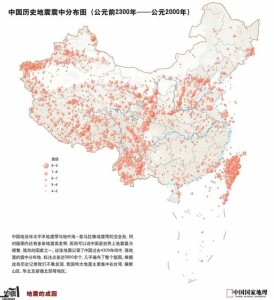

横断山脉
维基百科,自由的百科全书
横断山脉(介于北纬22°~32°05′,东经97°~103°)位于青藏高原东南部,通常为四川、云南两省西部和西藏自治区东部南北向山脉的总称。东起邛崃山,西抵伯舒拉岭,北达昌都、甘孜至马尔康一线,南抵中缅边境的山区,面积60余万平方公里。中国最长、最宽和最 典型的南北向山系。
目录[隐藏] |
[编辑] 名称
因其山高谷深,山川并列,横断了东西向的山地和交通孔道,所以称为”横断山脉”。
[编辑] 组成
自东至西有邛崃山、大渡河、大雪山、雅砻江、沙鲁里山、金沙江、芒康山(宁静山)、澜沧江、怒山、怒江和高黎贡山等,合称”四山六江”。
[编辑] 地质地貌
横断山脉由喜马拉雅运动时期亚欧板块与印度洋板块碰撞,形成褶皱山脉,并形成一系列断陷盆地。大雪山主峰贡嘎山海拔7556米,为横断山脉最高峰。金沙江、澜沧江和怒江, 两岸陡峻,江面狭窄,属典型的”V”字型深切峡谷。山崩、滑坡、泥石流和地震频繁,是中国主要地震带之一。
[编辑] 资源概况
横断山脉是中国重要的有色金属矿产地。金沙江、澜沧江和怒江蕴藏多达百种有色金属矿。攀枝花地区是中国铁矿储 量很大的地区之一。
横断山脉是中国主要水能资源分布区。如金沙江以枯水位计算,干流落差达3000余米,包括支流在内,水能蕴藏量近1亿千瓦。
|
|||||||||||||||||||||||
Fwd: Dreamweaver CS5 and WebAssist Compatibility
|
||||||||||||||||||||||||||||||||||
| Unsubscribe | Update Profile | Confirm | Forward |








































